




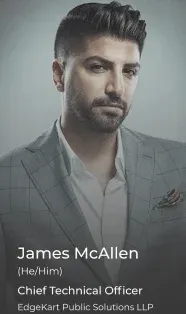
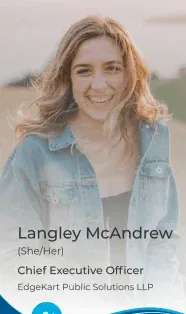
Quickly convert content into a QR Code with Scanova’s free QR Code Generator
Enter a valid URL
Here’s what you need to know

A QR Code is a 2D barcode that is encoded with information and can be decoded using a QR Code scanning app on your smartphone. QR stands for Quick Response, which means you can quickly access information encoded in the code. The useful features of QR Codes makes it popular in marketing, payments, and authentication use cases. Typically, a QR Code image—encoded with a website link—is added to promotional material to engage target customers.
Static vs Dynamic QR Codes—Static QR Codes work forever but are non-trackable and non-editable. Dynamic QR Codes allow you to edit linked content anytime and track scanning activity. They also allow you to access other advanced features like lead generation, conditional redirection, and auto-deactivation. Advanced QR Code Makers like Scanova can generate both Static and Dynamic QR Codes. With Scanova, you can personalize your QR Codes, generate leads, build mobile webpages, and much more.
QR Codes can be scanned using any generic QR Code scanning app or default QR Code scanning feature available in your smartphone. Depending on the handset, Android users can use their camera app, Google Lens, or any third-party scanning app. While iPhone users can use the camera app to scan. Most smartphones are now equipped with a QR Code scanning feature or app.
Static QR Codes work forever, but they offer limited features. Dynamic QR Codes have greater utility but will work only till you have an ongoing subscription with the QR Code Generator service provider. See pricing for more information on Scanova’s subscription plans.
Scanova’s online QR Code Generator offers a total of 24 QR Code categories like Website, PDF, Image, Google Maps, Business Card, Social Media, Event, Restaurant, Product, Custom Page, Text Message, and more.
Follow simple steps to create your QR Code in seconds



Get started by unlocking advanced capabilities of Dynamic QR Codes—editable content, custom design, and scan tracking
Make your job easier with Scanova's advanced features
Export QR Code images in high-resolution formats for printing and digital use
Enjoy uncompromising data security with ISO/IEC 27001:2022, GDPR, and SOC2 compliance
Get timely and accurate support and guidance throughout your journey
Scanova’s QR Code Maker is used across 100+ industries

Simplify information access on print/digital media by linking or hosting mobile-optimized content—websites, menus, mobile apps, images, videos, documents, locations, event information, and much more

Get your target audience to actively interact with physical media through QR Codes—fill forms, get feedback, get likes and follows, take surveys, get registrations, run promotional campaigns, and much more

Use lead generation to get contact details of people who scan QR Codes. Build long-term relationships and brand loyalty through remarketing campaigns.

Make it easy for people you meet to save your contact. Add a QR Code on business cards—eliminating the need for manual typing, risk of misplacing visiting cards, and chances of errors.
Scanova has a QR Code for every use case
Discover feature-rich and cost-effective plans

Value for money—get started with what you pay for two cups of coffee
Designed for individuals, businesses, agencies, and enterprises
Pay on your terms—monthly or yearly
Customize your Enterprise Plan as needed
Upgrade or downgrade your plan anytime
Powered by Stripe—your payments are secure
Boost your scans easily using these strategies

Your target audience can confuse plain black-and-white marketing QR Codes with non-customer-facing barcodes. Plus, a plain QR Code will mostly not align with the design of your marketing creative.
Add design and branding elements to make your QR Code visually appealing and attract 50-200% more scans than standard QR Codes.
Note: You cannot customize the QR Code design using the free QR Maker tool. Start a 14-day free trial to access advanced features like customization.

According to an eMarketer report, the number of US smartphone users scanning a QR code will increase from 83.4 million in 2022 to 99.5 million in 2025. Hence, it's advisable to make your QR Codes stand out by adding elements like ready-made frames.
Frames are graphics that come in multiple designs and enclose the QR Code—enhancing the overall visual appeal of the QR Code.

Inform your target audience about what the QR Code does. Some good examples of call-to-action (CTA) text are—Scan for Menu, Scan to Watch Tutorial, Scan to Donate, Scan to Read Full Article, and Follow on Instagram.
Tip: You can add CTA text in the center of the QR Code if you are short of space.

Users can find it frustrating when a QR Code doesn't respond. Scannability depends on size, color contrast, scanning distance, and lighting.
Tip: Use Dynamic QR Codes that shorten lengthy URLs to simplify the code.

To make your QR Code accessible, you need to ensure both safe scanning distance and easy access to mobile internet.
Placing QR Codes on moving vehicles, distant billboards, or the bottom section of print material can reduce accessibility.
Limited network/Wifi areas, like flight or underground stations, can also affect scans.

Whether you are using a premium tool or a free QR Code Builder, these codes are meant to be scanned by mobile devices. Hence, it's best to craft a smooth and mobile-friendly experience for the target audience.
Tip: You can easily create a custom mobile page using Scanova if you don't have one.

